The release of iOS 18 brings a range of exciting new features and updates that developers and testers are eager to explore. These additions showcase Apple Intelligence, designed to enhance user experience through smarter and more intuitive interactions with apps and settings. But with these advancements comes the challenge of staying ahead in the test automation game. At T-Plan, we’ve always been pioneers in comprehensive iOS test automation strategies, including sophisticated mirroring solutions that Apple now promotes as a key feature. The truth? We’ve been mastering this technology for years. Let’s take a moment to delve into what iOS 18 offers, how advanced test automation solutions have evolved and why T-Plan continues to lead the way in seamless iOS testing across iOS versions and the latest operating system.
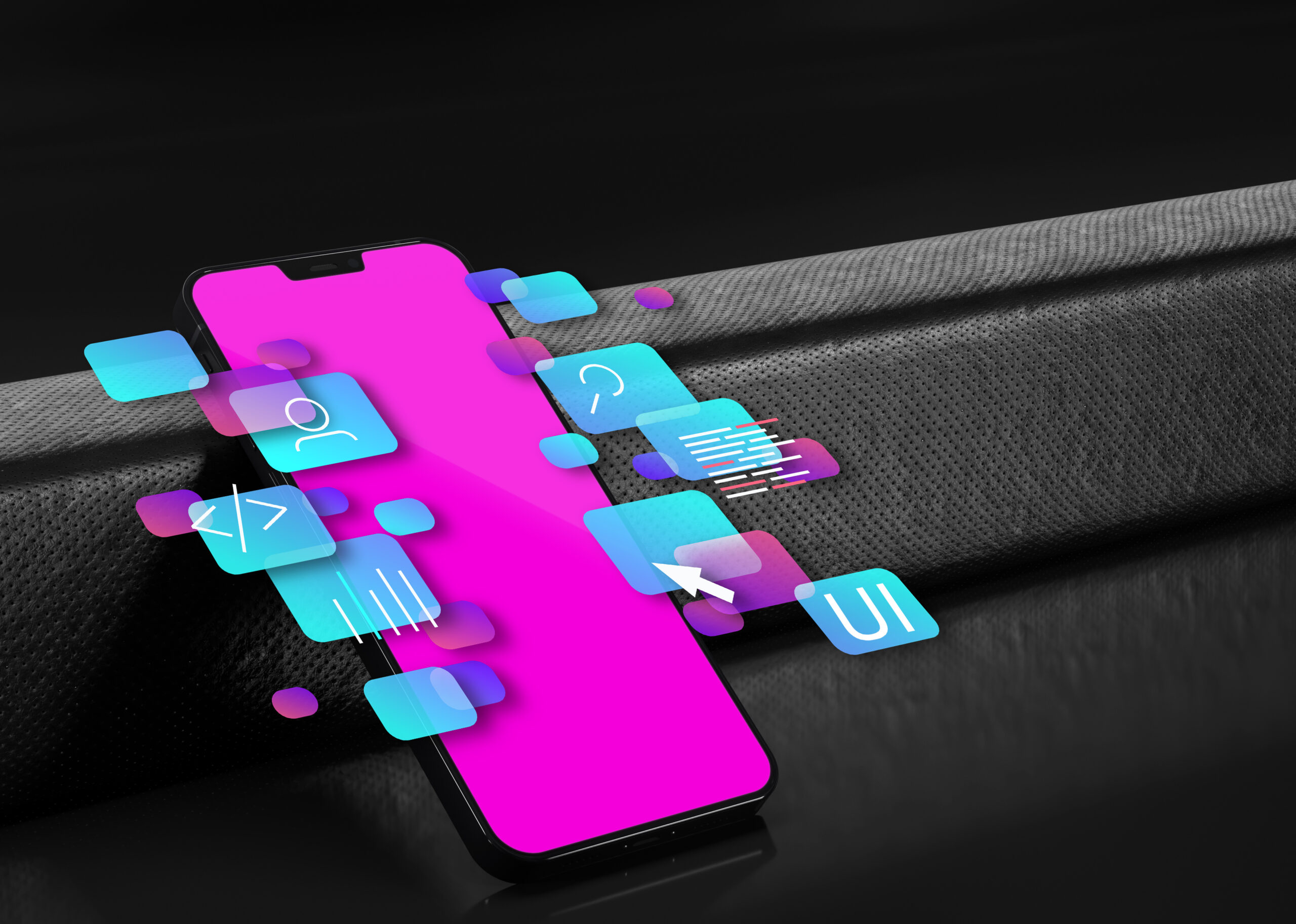
Table of Contents
iOS 18: An overview of what’s new for testers
Apple has rolled out several new features and significant changes that impact both manual and automated testing. These changes bring best practices for both accessibility testing and usability, ensuring the new OS is accessible and functional for everyone. Here’s what stands out and what it means for testers:
- Mirroring technology – Apple’s new highlight: Apple’s marketing promotes screen mirroring as a standout iOS 18 feature. But here’s the thing: T-Plan users have enjoyed sophisticated cross-platform access and testing tools for years. What Apple introduces as new, we’ve perfected over time.
- Enhanced UI/UX improvements: New and redesigned elements make user interactions smoother. But do they complicate your test scripts? Yes, these updates may require testers to adjust test scripts to align with the new iOS version protocols and ensure accurate accessibility testing, meeting 2024 standards for digital inclusivity.
- New security and privacy protocols: Advanced biometric authentication and tighter sandboxing mean testers need to rethink their approach to ensure comprehensive security testing.
- Increased compatibility with new hardware: iOS 18 is tailored for the latest iPhone models. Ensuring your test strategy aligns with updated mobile app testing strategies is crucial for flawless app performance on the new os, as well as on different hardware configurations.
So, why should testers care about these changes? Because robust testing is all about evolving with technology. Improved user experience and new device functionalities mean automated UI testing needs to stay sharp. T-Plan’s tools equip testers to adapt efficiently, evolving with each iOS version and software update available on the market, serving different testing needs. Testing on new features in iOS 18 will require developers and testers to be more agile than ever.
Deep dive into mirroring technology
Testing mobile applications effectively means finding ways to interact with the screen without constantly handling the physical device. This is where mirroring technology comes into play, transforming the testing process. Imagine being able to project the mobile screen onto your desktop in real-time, enabling you to execute keyboard commands, gestures, and swipes effortlessly. The result? Enhanced efficiency and seamless testing right from your workstation.
Apple’s implementation in iOS 18 has improved visual interaction, but it primarily functions as a display tool. For comprehensive automation and advanced mobile app testing strategies, limitations remain. That’s where services like T-Plan steps in, bridging the gap between simple mirroring and true interactive automation. With T-Plan, real-time test execution and automated device control become not just possible, but streamlined and reliable.
T-Plan’s legacy with mirroring
We didn’t just follow the trend; we set it. Our real-time mirroring solutions for non-jailbroken iOS devices have supported cross-platform test automation for years, offering more than just a view – we offer true interaction.
T-Plan’s advanced mirroring for iOS automation
When it comes to comprehensive iOS automation, T-Plan’s advanced mirroring solutions stand out as reliable and versatile tools. These solutions are designed to provide seamless integration for testers working with iOS 18, ensuring that even the most complex testing needs are met efficiently. With information on real-time test execution and automated device control, T-Plan makes a wide range of testing scenarios more accessible.
How T-Plan uses mirroring for iOS automation
- Non-jailbroken device testing: T-Plan allows testers to automate tests on non-jailbroken devices without compromising security or device integrity.
- Automation over TCP/IP or USB: Offers the flexibility to connect through Wi-Fi (TCP/IP) for convenience or via a Lightning USB cable for stable, high-speed performance – ideal for environments with inconsistent network reliability.
- Screen control and interaction: Testers can interact with the mirrored screen in real-time, using gestures, swipes and keyboard inputs for comprehensive testing scenarios.
Robot machine configuration
- MS Windows: Supports the iOS Plugin for Wi-Fi mirroring.
- Mac OS: Offers both USB and Wi-Fi mirroring options for optimal performance across available devices.
- iOS device configuration: Simple steps to ensure the device is set up for automation, such as preventing auto-lock and integrating the T-Plan iOS Plugin into the application under test (AUT).
T-Plan vs Apple’s iOS 18 mirroring: What is the difference?
Apple might be calling attention to mirroring as a fresh addition in iOS 18, but seasoned testers know better. T-Plan has been setting the bar high with advanced mirroring capabilities that go well beyond display.
Key Differences:
- Cross-platform mirroring capabilities: T-Plan supports testing on MS Windows, Linux/Unix and Mac OS, while Apple’s mirroring is confined to Mac OS. This broader support is essential for cross-platform testing tools and ensures comprehensive test coverage.
- Interactive automation: Unlike Apple’s basic mirroring, T-Plan allows full interaction with mirrored devices, enabling real-time test scenarios and automated UI testing that meet advanced needs.
- Parallel testing solutions: Need to scale up your tests? T-Plan can handle multiple devices at once, making it perfect for larger projects where efficiency is key.
When it comes to choosing the right tool for iOS 18, T-Plan offers not just a solution but a comprehensive edge that takes test automation beyond the basics.
What’s really new in iOS 18 for test automation?
New testing considerations
Now that we understand that Apple’s ‘new’ mirroring technology is not quite as new as they make it out to be, let’s recap on what’s really new for iOS 18:
- Security features: The new biometric enhancements and stricter sandboxing protocols demand updates to test scripts to maintain comprehensive security coverage.
- Enhanced performance: Improved system performance metrics mean automated scripts need fine-tuning to align with these changes.
- UI changes: Adaptations to your test scripts will be necessary to handle iOS 18’s refreshed UI/UX.
T-Plan’s seamless support
With T-Plan, transitioning to iOS 18 is more than manageable – it’s efficient. Our tools continue to support non-jailbroken device automation with minimal modifications. H.264 video compression ensures top-quality mirroring, while pixel-level image recognition maintains the accuracy needed for effective automated UI testing. Adjusting template search pass rates is straightforward, allowing for smooth and reliable test results.
T-Plan’s proven test automation for iOS 18
Why T-Plan stays ahead
T-Plan has long been a leader in test automation, showing unmatched reliability and scalability. With years of expertise, we handle complex test scenarios with ease, making T-Plan an ideal solution for testers managing extensive projects.
Our support for parallel automation across multiple devices enhances scalability and productivity. And our cross-platform capabilities extend beyond iOS to include Android, Windows and more. This holistic approach makes T-Plan a comprehensive tool that adapts to diverse testing methodologies and strategies.
Transitioning to iOS 18 is an opportunity to experience the strength of T-Plan’s proven adaptability and strategic foresight. Our solutions are designed to provide testers with peace of mind and a future-proof approach.
Conclusion
Apple’s iOS 18 mirroring might be marketed as a new feature, but T-Plan has been leading this innovation for years. Our expertise, advanced solutions and multi-platform support make us the go-to for testers who want more than basic capabilities.
Ready to see how T-Plan can revolutionise your iOS 18 testing? Contact us today to request your free trial and experience our comprehensive automation tools first-hand.
With T-Plan’s commitment to innovation, testers can confidently approach future iOS updates and automation challenges. Stay tuned for the latest news and updates from T-Plan, and explore how we can assist in your testing journey.


