Automated Testing for Linux Systems
T-Plan Robot is your go-to solution for Linux desktop automation. Whether you need to automate a single machine or drive multiple virtual environments, T-Plan Robot delivers unmatched capabilities
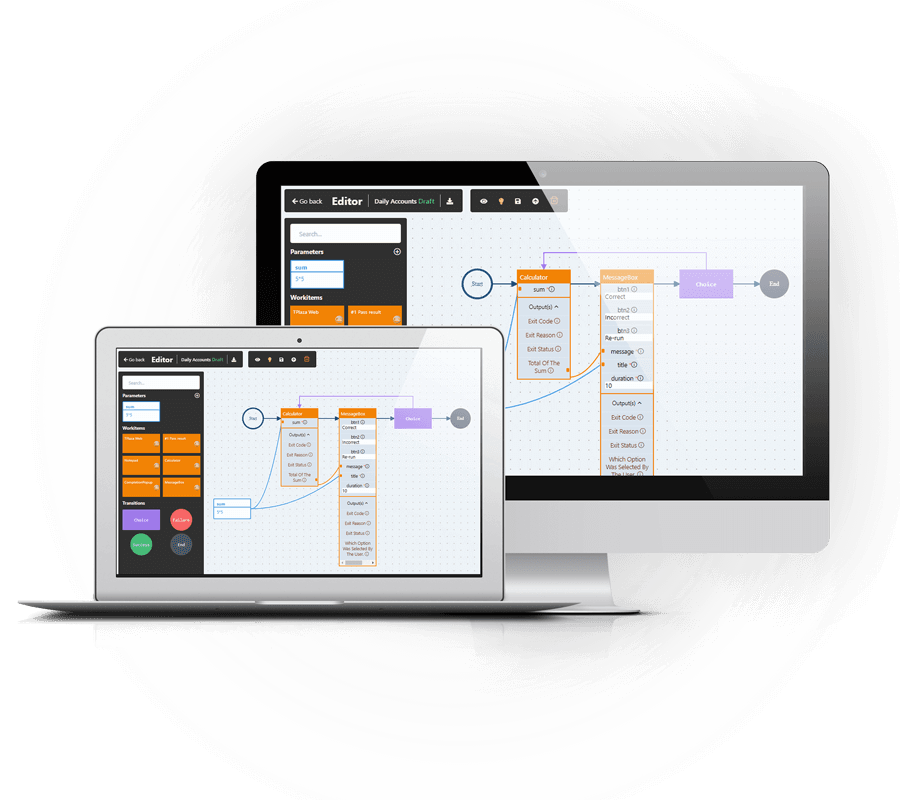
Full Windows, Linux, Mac and Unix compatibility
No need to type a single line of code using T-Plan’s intuitive UI
Intuitive Image-Based & Object recognition
Seamless integrations with core DevOps platforms including Selenium & Jenkins
Automating Secondary Machines and Virtual Environments
Maximise your testing capabilities by automating secondary machines or virtualized environments with T-Plan Robot. In situations where automation of a local desktop is not feasible due to factors such as limited resources or secure desktop configurations, Linux-based automation of a secondary desktop using VNC proves to be the ideal solution.
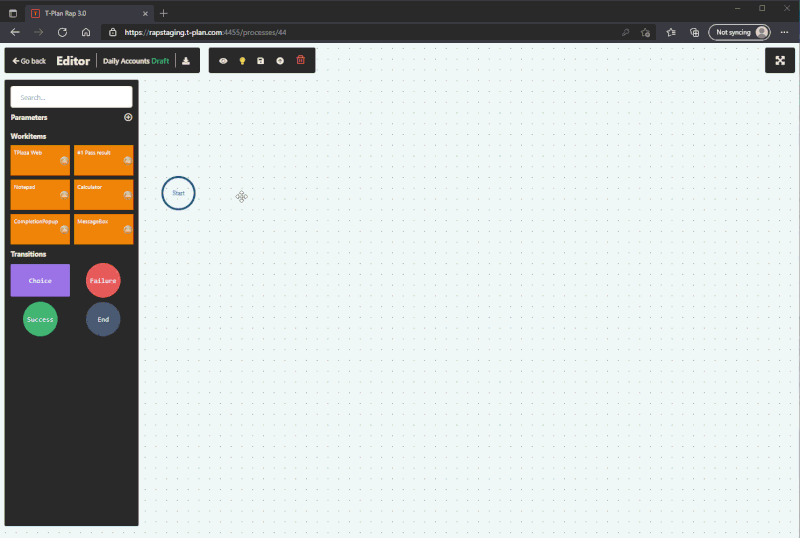
Easy Reset and
Baseline
Secondary or virtual environments can be effortlessly cleaned and reset, creating a known and baselined test environment for repeatable tests.
Isolated
Environment
Testing in an isolated environment ensures a thorough examination of their behaviour and interoperability with the operating system.
Pre-Upgrade
Testing
Evaluate applications and their compatibility with an upcoming desktop upgrade to identify and address any potential issues before going live.
Cost-Effective
Testing
Execute multiple tests in parallel without significant physical disruptions to the workplace.
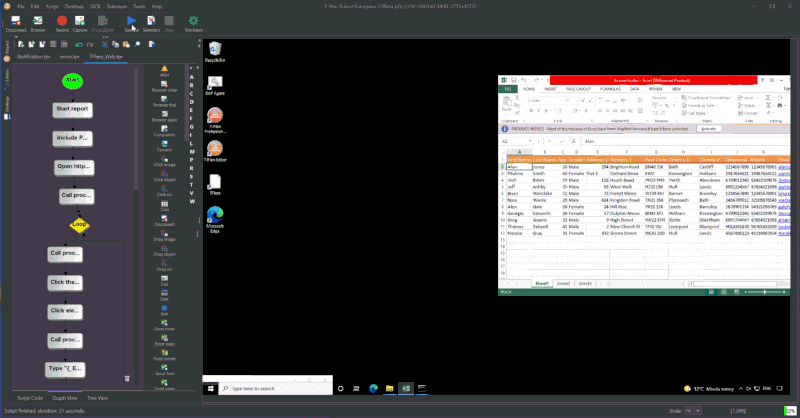
Simplify your Linux Desktop Test Automation
Create end-to-end tests that cover diverse applications and technologies with ease. With intuitive design tools and scheduling capabilities, your testing efforts become more efficient than ever. Experience the flexibility of automating secondary machines or virtualised environments, ensuring thorough testing and cost-effective parallel execution.
Automation of a second machine or a virtual machine:
In situations where automation of a local desktop cannot occur (e.g. lack of free machines, secure desktop preventing testing etc.), linux based automation of a secondary desktop using VNC is sometimes the only solution.
Unique to Linux desktops Single operating system with multiple desktops. This scenario is limited to Unix/Linux systems, which support running of multiple VNC desktop instances on a single system.
The machine in this case serves as both the client system and the system under automation.
T-Plan Robot typically (but not necessarily) runs on the default system desktop (as is displayed in the picture) and automates a local VNC server instance running in a parallel desktop instance.
Running tests on a secondary machine or in a virtualized environment has many benefits:
- Secondary or virtual environments can be cleaned and reset very easily, therefore creating the perfect known, baselined test environment for repeatable tests.
- Applications can be driven in an isolated environment e.g. on a separate network.
- Applications and interoperability with the operating system can be tested on a soon to be upgraded desktop setup to test for any issues before live.
- Applications running on a secondary machine or on a virtual machine behave as if they were running on the intended physical system.
- Virtual environments represent a very cost effective way of conducting multiple parallel tests with little or no physical disruption to the workplace.
- Virtual machine tests can be executed against many different setups, environments at a low cost compared to a similar physical hardware setup. E.g. for web applications parallel testing against many different browser options at the same time is an excellent cost and time saving methodology.
T-Plan Robot hosted on Linux can automate any other system running an VNC Server such as MS Windows, Mac or Unix/Linux. It can also drive any VirtualBox guest system (virtual machine).
Support at every stage
Extensive Training & Learning Centre
Online workshops tailored to your key objectives
Live chat
support
Frequent product updates & new feature releases
Platform Agnostic, Seamless Integration
Integration Capabilities
Integrates with a wide spectrum of tools, including Selenium.
Object Automation support proven to save time, effort and money building and maintaining the Selenium testing framework.
Platform Agnostic
Automates GUI testing seamlessly across web and mobile platforms, supporting both Mac, Windows, and Linux environments with unified application, code, and file compatibility.
Image Recognition
Providing essential user feedback directly from the end-user’s perspective. Validated based on what you observe, not solely on the code’s output.
No-Code Access Required
An intuitive user interface designed for both technical and non-technical users, featuring drag-and-drop functionality.
