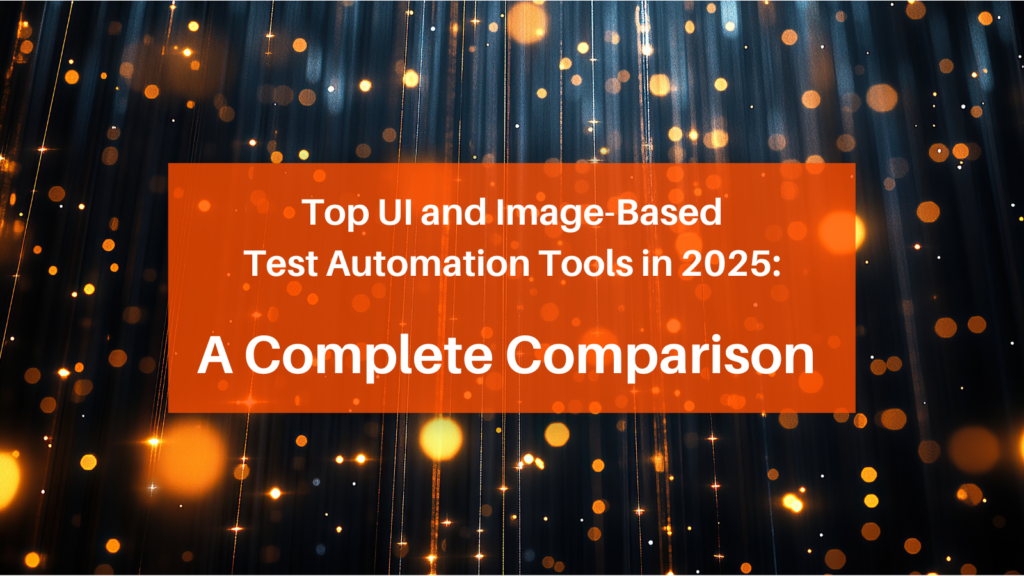Software testing is a critical part of the development lifecycle, ensuring that applications function as expected before deployment. With the increasing complexity of modern applications, UI and image-based test automation has become essential for validating visual elements, user interactions, and graphical consistency across different platforms. What can’t be picked up in code testing makes visual testing fundamental in a testing process. This blog explores some of the best test automation tools on the market, comparing their features, use cases, and limitations.
T-Plan
T-Plan is a scriptable, image-based automation tool that supports cross-platform testing, including desktop, web, and mobile applications. It is widely used for UI testing, OCR-based validation, and automating applications where traditional automated testing software falls short.
Pros:
- Works across Windows, macOS, Linux, iOS, and Android.
- Low Code / No Code Simplicity
- End-User Experience (UX) Testing
- Full Java Support
- Open Architecture for Custom Integrations
- Secure Encrypted Execution
- Unattended Batch Execution and CLI
- Flexible Licensing With No Hidden Costs
- Competitive Pricing
- World Class Customer Support
Read more about the benefits T-Plan can offer, and further details on the bullets above, here.
Cons:
- Not ideally suited for pure web browser testing (unless Safari on a Mac is a requirement)
- Focussed towards user acceptance testing rather than code level testing.
Best For:
- Teams needing cross-platform image-based test automation with an intuitive interface.
- Organisations testing complex legacy and non-standard UI applications.
- Businesses requiring highly flexible, script-based software test automation solutions.
Applitools
Applitools is a market leader in AI-powered visual UI testing, designed to detect visual discrepancies across web and mobile applications.
Pros:
- AI-powered Visual AI engine for accurate UI comparisons.
- Works with popular test automation tools like Selenium, Cypress, and Playwright.
- Supports cross-browser and cross-device testing.
- Detailed reporting and visual regression tracking.
Cons:
- Commercial tool with pricing considerations.
- Requires integration with other testing automation software for full functionality.
- Cloud-based testing may raise data privacy concerns, requiring careful configuration.
Best For:
- Teams focused on pixel-perfect UI validation.
- Enterprises needing AI-driven visual regression testing.
SikuliX
SikuliX is an open-source test automation tool that uses image recognition to automate GUI interactions on any application, regardless of platform.
Pros:
- Works for desktop, web, and mobile applications.
- Automates applications that traditional testing software automation tools can’t handle.
- Simple scripting in Python.
Cons:
- Dependent on screen resolution and UI element placement.
- Slower compared to DOM-based automated testing software.
Best For:
- Applications with non-standard UI elements (e.g., Flash, legacy software).
- Teams needing image-based test automation across different environments.
Testim
Testim is an AI-powered test automation tool that simplifies UI testing with self-healing capabilities.
Pros:
- AI-powered self-healing tests reduce maintenance efforts.
- Integrates with Selenium, WebDriverIO, and Cypress.
- Low-code and scriptless automation for non-technical users.
Cons:
- Commercial tool with cost considerations.
- AI-based test adjustments may require fine-tuning.
Best For:
- Teams looking for intelligent UI test automation with minimal maintenance.
- Organisations seeking scalable, self-healing software test automation.
Ranorex
Ranorex is a powerful UI automation tool with image-based object recognition that supports web, desktop, and mobile applications.
Pros:
- Codeless automation with a drag-and-drop interface.
- Supports image and text recognition for GUI validation.
- Works with .NET-based test automation tools.
Cons:
- Higher cost compared to open-source tools.
- Can be resource-intensive for large-scale projects.
Best For:
- Teams needing a mix of visual and functional UI testing.
- Businesses looking for low-code, enterprise-grade testing software automation.
Eggplant Functional
Eggplant Functional is a sophisticated image-based automation tool and AI-driven test automation tool that supports UI validation across multiple platforms.
Pros:
- Uses AI and machine learning for smarter test execution.
- Works across desktop, web, and mobile applications.
- Automates testing without needing application source code.
Cons:
- High licensing costs.
- Requires learning a proprietary scripting language.
Best For
- Teams working on cross-platform and non-traditional UI applications.
- Organisations looking for AI-driven UI test automation.
Conclusion
Choosing the right UI and image-based test automation tool depends on the complexity of your application and testing requirements:
- For AI-powered visual testing: Applitools and Testim offer self-healing, intelligent test automation.
- For image-based automation: T-Plan, SikuliX, and Ranorex provide strong image recognition capabilities.
- For enterprise-level automation: Eggplant Functional is a robust solution with AI-driven insights.
Investing in the right automated testing software can significantly enhance test accuracy, reduce manual effort, and ensure a seamless user experience. Visual consistency and UI performance are key to delivering high-quality applications.
T-Plan is here to help you make the right decision for you business – Contact us today!
Contact Us