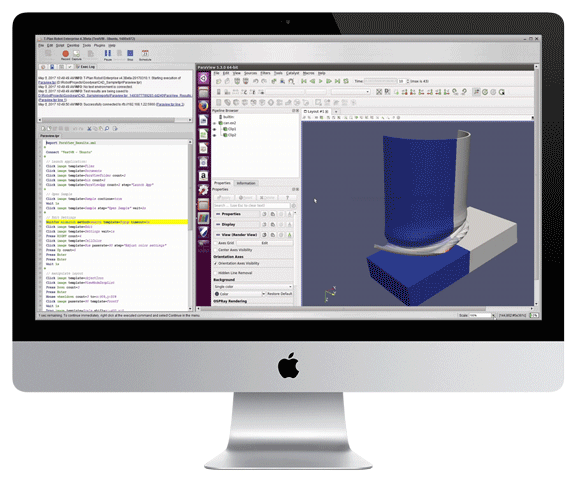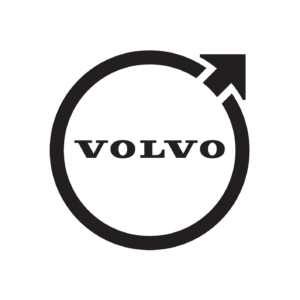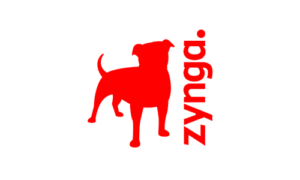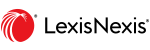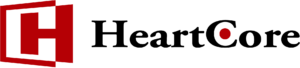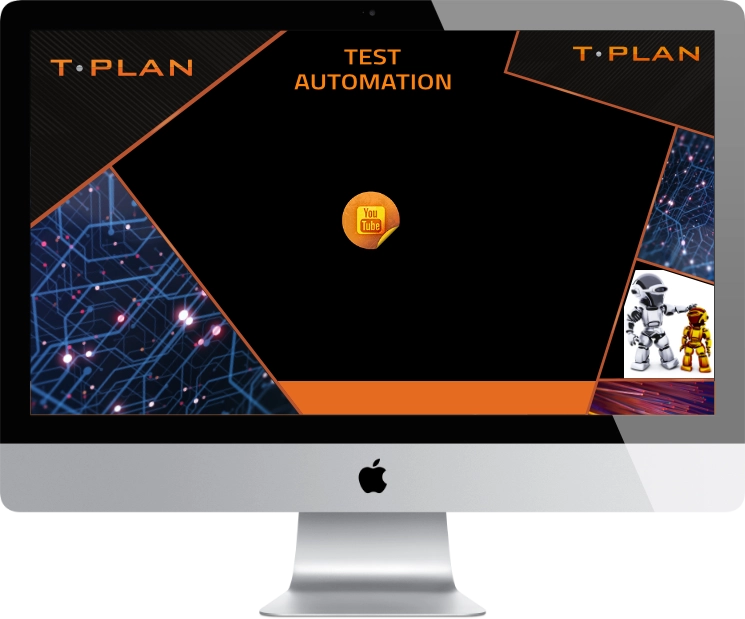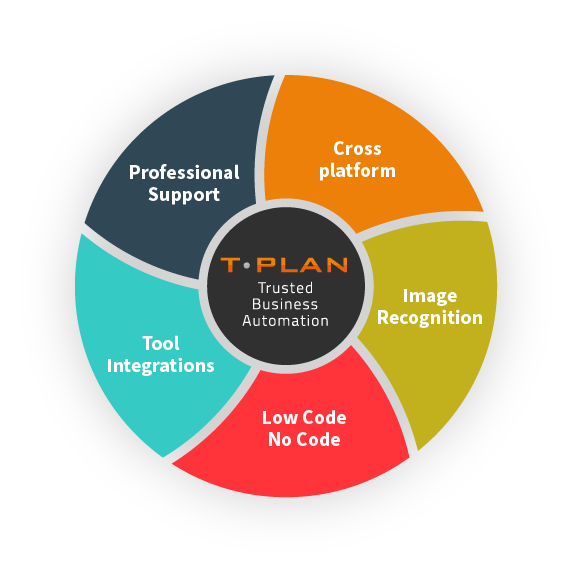CAD solutions are software platforms used by engineers, designers and architects to create, modify and analyse digital models or technical drawings. These solutions support product development, structural design, manufacturing workflows and visual simulation.
They often include tools for drafting, 3D modelling, assembly design, rendering, data management and collaboration.
T-Plan complements CAD solutions by providing a way to automate UI interactions, validate design workflows and test outputs visually across different operating systems and hardware environments.