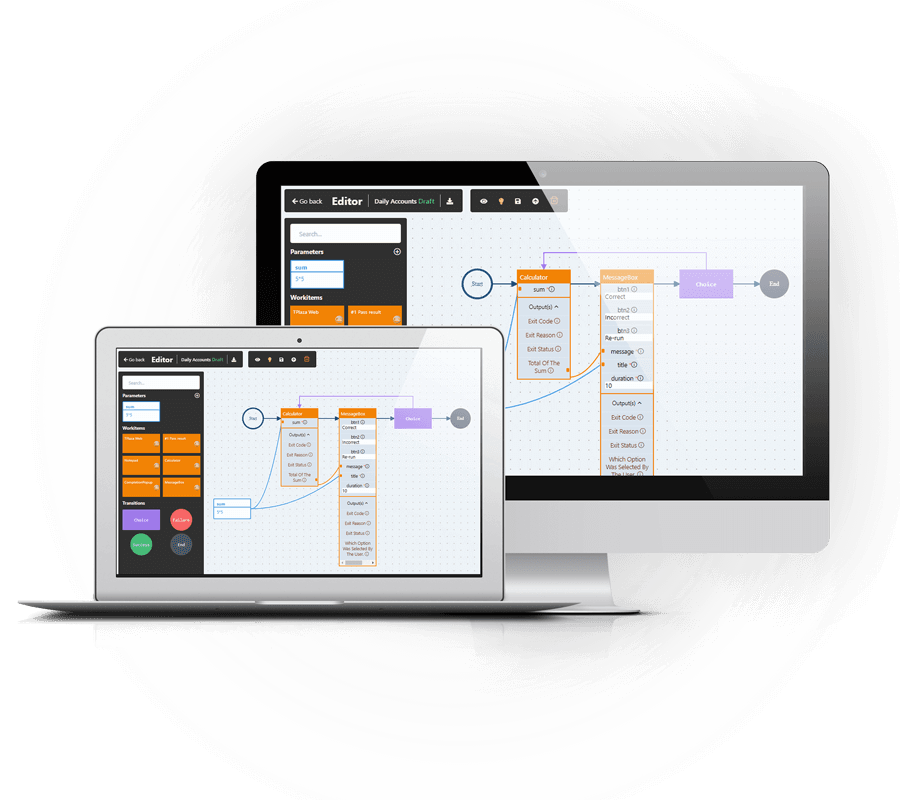| CORE AUTOMATION | Black-box testing | Executes tests from the user’s point of view at the GUI level, with no need to access source code – ideal for secure or complex systems. |
| Image-based recognition | Automates visually using screenshots and pattern matching, verifying what appears on screen exactly as the user sees it. |
| Human-like interaction | Recreates realistic mouse and keyboard input to mirror genuine user behaviour. |
| CROSS-PLATFORM SUPPORT | Multi-OS compatibility | Operates across Windows, macOS, Linux, Unix and Solaris, plus mobile platforms including Android and iOS. |
| Environment agnostic | Performs consistently across local, remote, virtual and cloud environments without dependency conflicts. |
| RPA & WORKFLOW AUTOMATION | Robotic Process Automation (RPA) | Extends automation beyond testing to streamline everyday business workflows across applications and devices. |
| Business process editor | Build, schedule and monitor RPA tasks through a central web portal for total control. |
| EASE OF USE | Low-code / no-code interface | Create, run and maintain tests quickly with an intuitive visual editor – no specialist skills required. |
| Record and playback | Capture user actions directly from the screen and convert them into reusable scripts. |
| INTEGRATION & FLEXIBILTY | Open Java architecture | Write and execute Java code natively, integrate with IDEs such as Eclipse or NetBeans and convert Robot scripts into Java. |
| CI/CD & DevOps integration | Connect with Jenkins, GitHub, TestRail, Jira and other tools for continuous testing and deployment. |
| API access | RESTful API enables smooth integration with enterprise systems and pipelines. |
| SCALABILITY & LICENSING | Concurrent licensing model | Flexible pricing based on simultaneous system connections – one model, one price across all platforms. |
| Parallel execution | Run multiple tests or RPA tasks in parallel to shorten execution times. |
| REPORTING & ANALYTICS | Visual dashboards | Track progress and outcomes through interactive dashboards and exportable reports. |
| Data-driven testing | Use dynamic data inputs to broaden coverage and reduce manual setup. |
| SECURITY & COMPLIANCE | Non-invasive testing | Remote execution keeps test environments isolated and secure with no code intrusion. |
| T-PLAN AI | AI Code Generation | Create test scripts from natural language prompts for faster early automation. |
| Instant Script Creation | Go from concept to a working automation script in seconds. |
| Repeatable Validated Output | AI-generated scripts become stable, deterministic tests you can trust. |
| AI Project Analysis | Review automation projects with AI-driven insights, gap detection and improvement suggestions. |
| AI Recommendations | Receive guidance on missing steps, optimisations and best practice patterns. |
| Faster Onboarding for New Users | Use AI-generated examples and explanations to reduce the learning curve. |
| AI-Assisted Troubleshooting | Get quick help identifying issues or inconsistencies within existing test flows. |
| Flexible Prompt-Based Tasks | Ask T-Plan AI to create data sets, extract information, compare screens or interpret on-screen content. |
| Works with Visual Automation | AI supports test creation, while T-Plan ensures stable cross-platform execution. |
| Secure and Controlled | AI output is fixed once generated, providing safe, auditable automation for desktop and regulated environments. |
| Builds on Existing AI Search | Improved visual recognition and understanding of the application under test through enhanced AI search capabilities. |